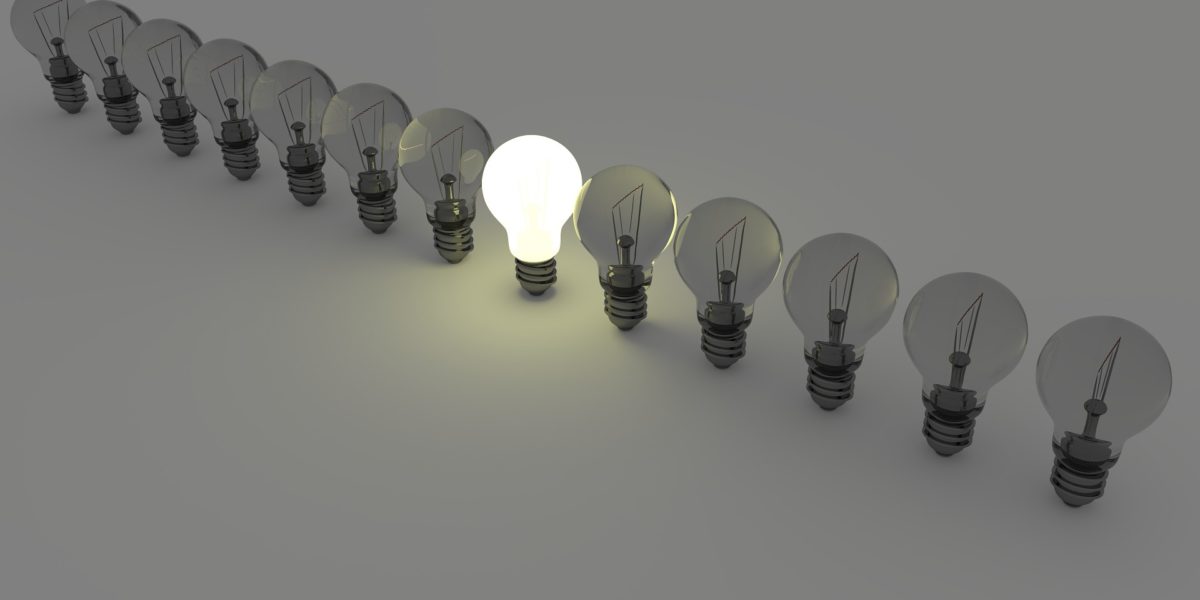
Facebook isn’t the only social media platform you should be on
Believe it or not, I get asked to “post this on Facebook” more often than you’d think.
I’m not sure if the word “Facebook” has become synonymous with social media in that way that we now “Google” things or when we used to “Xerox” copies, but that question sometimes makes me wonder if people realize there’s an entire world of options out there besides the giant that is Facebook?
Let me backtrack before I get into those options: you absolutely should be on Facebook. No if’s, and’s or but’s about it! Facebook is the king of the proverbial social media jungle. It has the most users and may get you your biggest bang for your advertising buck. It’s not often I come across someone who doesn’t want to be on Facebook, but I meet resistance (or even blank stares) when mentioning the benefits of other platforms.
I strongly believe you don’t need to be on every social media platform. I previously talked about the positives and negatives of several social media networks, but need to go into detail about the pitfalls of only being visible on a single platform.
Competition
Facebook is the biggest of them all, but that also means you may have more competition. If you’re not a niche brand or product, you could easily get swept under the rug. Therefore, if Facebook is your only means of advertising, that isn’t good.
I always advocate leveraging social media to bring that potential audience back to your website. However, if you’re only broadcasting to a single pool of people, that also isn’t any good.
Audience
Oftentimes your Facebook page is going to begin with immediate friends and family who you invite to like your page. You have to cast your net a bit wider to find strangers. The best way to do that is jumping into services that cater to the general public.
Twitter is by and large the biggest platform to do so. While Instagram is growing, you cannot link back to your site within individual posts there (which also have to be anchored by posting a photo). On Twitter you can easily send out short, quick messages. As with any service there’s a caveat: tweets are limited to roughly 280 characters (pending photo attachments and links) plus Twitter is like a newswire in that the information is consumed as fast as it vanishes. (Almost instantly.)
While I made that comment about Instagram, the service links up nicely with Facebook (their owner) and can help you cross-promote to both your business page audiences.
Search
Facebook and Twitter posts rank high when using Google. There’s a strong possibility that your posts there on a particular topic will rank higher than your own website. (Note: that’s typical and nothing to be discouraged about.)
YouTube videos will always rank higher on Google than regular text posts. Since video is a hot medium and Google owns YouTube, it would behoove you to create a channel and post clips, if you have them. (As always, make sure you have links in your description!)
Pinterest and Google Plus can regularly show up high in web searches as well. While they may not have the same market penetration as the bigger sites, image searches routinely find pinned items on Pinterest boards or pull from a story posted to Google Plus. With Google’s 90% or more market share of web search, even a “ghost town” such as Google Plus (which has some dedicated users who refuse to use Facebook, etc.) has a positive benefit to sharing there.
Business-To-Business
Business professionals should be on LinkedIn, but should also be aware that some of the platform’s features are paid-only. The best way to leverage LinkedIn’s benefits is to keep your personal resume up-to-date. Business pages don’t get a lot of play in the general day-to-day use of LinkedIn, nor will you have much success cold-contacting individuals with sales pitches. (LinkedIn has been anti-spam for a while now.)
If you can dedicate the time, simply sharing your content to your personal profile or in community groups where it’s acceptable is the best avenue to using this service.
Conclusion
Finding what social media platforms work best for your social media marketing campaign can be a trial and error process. If you find that you’re not gaining traction on one service, give it some time and then try another.
The focus of this article was to get you thinking about more than Facebook. With Facebook’s fight against “fake news” and a recent privacy scare, they’re becoming a more difficult platform for businesses to effectively use without paying for the privilege.
Also, if you haven’t broken out beyond a “friends and family” audience, it’s time to start finding outsiders by using other services as part of your overall strategy. However, SEO benefits are the main reason you want to amplify your message to as many services you can comfortably, and consistently, keep updated.
Some of those circles may overlap, but in the end, you want to have your entire net cast as wide as possible: you never know when one of those paths will lead someone back to your business.
“Picture perfect” images and graphics on Social Media
If you’ve ever heard the idiom “A picture is worth a thousand words” there is no truer sense of the word when associated with content marketing. The last thing you want is an image that doesn’t properly fit on your blog or looks out of place on social media.
There’s no doubt about it: photos and images help your content marketing efforts get attention. Much more attention!
That’s why it’s important to make sure you not only have photos on your blog posts, but that they are properly formatted to avoid some of the problems commonly seen when you share your links on social media. I’ll give some examples of those issues below and how you can avoid them.

The right image
Almost always, I try to avoid using any graphics with text on them. One of the chief reasons is that Facebook will charge you more when boosting your post… or worse, they will not allow you to use it as part of an advertising campaign.
Don’t ask me why, but that’s their rules. We have to play by them.
The other reason is to avoid having text “chopped off” when your link is shared. Therefore, you’ll notice that I refer to “photos” below, but this pertains to any graphic image. Less text is better: no text is best. Leave the typing to what you write in your blog or the description within your post.
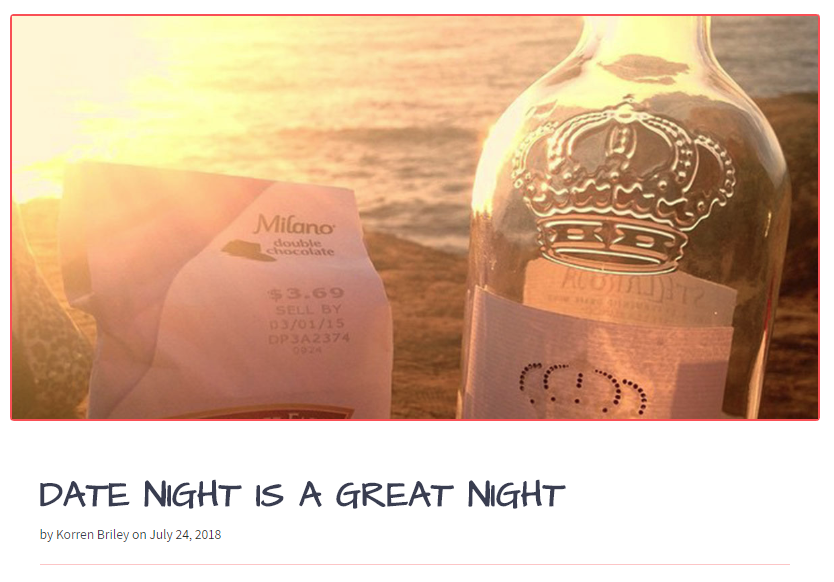
It all starts with your blog
If your image isn’t properly formatted on your blog, then it won’t be properly formatted on the various social media networks you may share it on.
For those of you using WordPress, Facebook will traditionally look for the first image in your blog posts and associate it when sharing. Ditto for other platforms such as Twitter and Google Plus.
Therefore, it’s imperative that image is formatted correctly. I’ve found that a landscape-oriented image with a size of 1024px by 512px is the optimal size when sharing your posts across platforms. Facebook can handle any square image so long as it’s at least 600px wide on one side, however, Twitter will crop square images, particularly on their mobile applications.
There are many imaging programs which will allow you to crop your photos to this specific size. One popular option is Adobe Photoshop, which is a commercial application. For those on a budget, you can try open source or free programs such as GIMP, XnView or Microsoft Paint (or its newest incarnation, Paint 3D).
There is also a plethora of smartphone apps which can do the same: a simple search should be able to show you which ones are available. From there, it’s just a matter of personal preference as to which one is more user friendly and fits your needs.
Once you have a 1024×512 image, its time to place the photo in your blog. For the 70% or more of you out there, chances are you’re using WordPress. That means you will have a featured image box from which to set the main graphic associated with your post.
That box is usually part of the sidebar and looks like this:
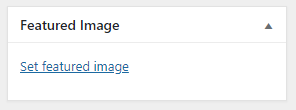
To help Facebook and Twitter know your featured image is the “main photo” to accompany your blog post, you can also install the Yoast SEO Plugin. Once activated simply double-check that Facebook Open Graph meta data and Twitter card meta data are both enabled under Yoast’s social settings section.
This is a one-time setting, so once you save the changes, all of your blog posts (past, present or future) will have those social meta tags included.
That’s it! Now you’re set to share your post. However, let’s look at what some of the downfalls of not using properly formatted images might look like.
Using small images
I probably see this more often than I should. With the advent of high definition computer and smartphone screens its as important as ever to not use tiny “postage stamp” sized images on your blog.
Or else, this is what will happen:
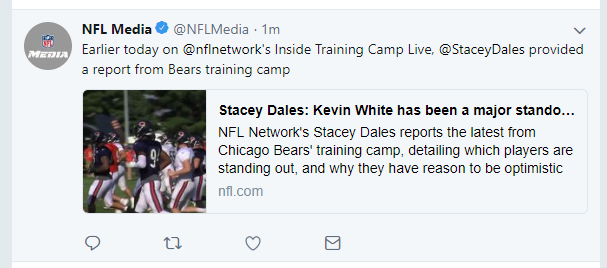
You will need images that have a good resolution but are not too big either. As you can see, this is far less eye-catching as when a properly formatted image is used:
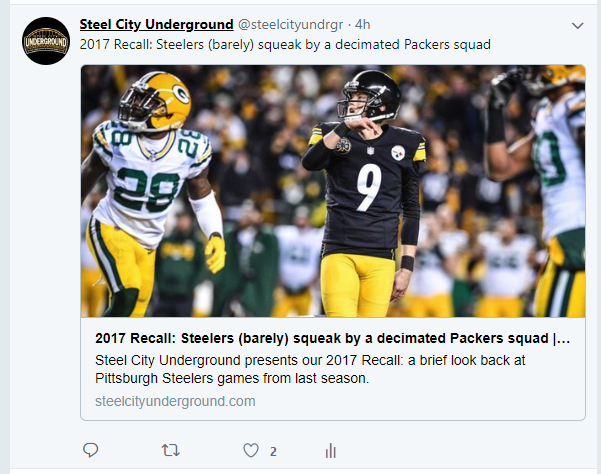
(Note: while these examples are from Twitter this will appear similarly on Facebook too.)
Also keep in mind: bigger doesn’t always mean better.
The reason I recommend images sized 1024px in width is that embedding large images on your website will slow it down. When your page load speed decreases, your SEO will be penalized. It’s a careful balance as you want to be found by Google and look good on social media.
WordPress can only handle certain sized images internally too. If you upload an image that’s too big, it may get rejected or worse, crash your website. So be careful in making sure you format your images before uploading them to your blog.
Avoid Text
This post not only ignores the size of the image but also fails to consider text being cropped:

There’s no benefit to adding wording to your images if they are featured images for your blog. A post or banner added to a social media post promoting an event without a link, of course, is acceptable. It may still be governed by the same rules as sharing links, but in many cases an event flyer or poster is a necessary evil to share. (Just be aware of how cropped images could make your presence look less than professional.)
In any other situation you should attempt to put necessary text within the description of the social media post followed by the shared URL. In this way, your message won’t get truncated.
The Wrong Format
Nothing could be more embarrassing than having someone’s head chopped off in a photo:

While this may still happen on some devices even with the recommended 1024×512 image size, your chances are greater that it will not.
Therefore, heed my advice throughout this article in optimizing your images before putting them on your blog or sharing them on social media.